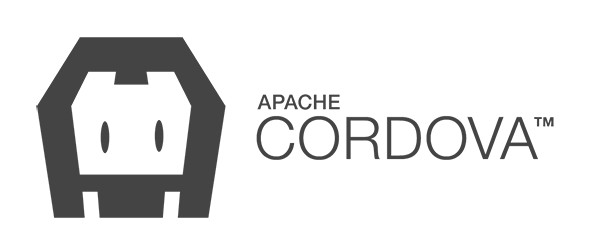<!DOCTYPE html>
<html>
<head>
<meta charset="utf-8" />
<meta name="format-detection" content="telephone=no" />
<meta name="viewport" content="user-scalable=no, initial-scale=1, maximum-scale=1, minimum-scale=1, width=device-width, height=device-height" />
<link rel="stylesheet" href="../../dist/css/phonon.css" />
<title>App</title>
</head>
<body>
<!-- Panel tags go here -->
<!-- Side Panel tags go here -->
<!-- Notification tags go here -->
<!-- Dialog tags go here -->
<!-- Popover tags go here -->
<!-- the home page is the default one. This page does not require to call its content because we define on its tag.-->
<home data-page="true">
<header class="header-bar">
<div class="center">
<h1 class="title">Phonon Example</h1>
</div>
</header>
<div class="content">
<ul class="list">
<li class="divider">Select a pizza</li>
<li><a class="padded-list" href="#!pagetwo/margherita">Margherita</a></li>
<li><a class="padded-list" href="#!pagetwo/calzone">Cheese Calzone</a></li>
<li><a class="padded-list" href="#!pagetwo/pesto">Pesto Pizza</a></li>
<li><a class="padded-list" href="#!pagetwo/roma">Roma</a></li>
<li><a class="padded-list" href="#!pagetwo/prosciutto">Prosciutto</a></li>
<li><a class="padded-list" href="#!pagetwo/funghi">Funghi</a></li>
</ul>
</div>
</home>
<!-- for the second page, Phonon will load its content. -->
<pagetwo data-page="true"></pagetwo>
<!-- scripts -->
<script src="../../dist/js/phonon.js"></script>
<!-- our app config -->
<script src="app.js"></script>
</body>
</html>
phonon.options({
navigator: {
defaultPage: 'home',
animatePages: true,
enableBrowserBackButton: true,
templateRootDirectory: './tpl'
},
i18n: null // for this example, we do not use internationalization
});
var app = phonon.navigator();
/**
* The activity scope is not mandatory.
* For the home page, we do not need to perform actions during
* page events such as onCreate, onReady, etc
*/
app.on({page: 'home', preventClose: false, content: null});
/**
* However, on the second page, we want to define the activity scope.
* [1] On the create callback, we add tap events on buttons. The OnCreate callback is called once.
* [2] If the user does not tap on buttons, we cancel the page transition. preventClose => true
* [3] The OnReady callback is called every time the user comes on this page,
* here we did not implement it, but if you do, you can use readyDelay to add a small delay
* between the OnCreate and the OnReady callbacks
*/
app.on({page: 'pagetwo', preventClose: true, content: 'pagetwo.html', readyDelay: 1}, function(activity) {
var action = null;
var onAction = function(evt) {
var target = evt.target;
action = 'ok';
if(target.getAttribute('data-order') === 'order') {
phonon.alert('Thank you for your order!', 'Dear customer');
} else {
phonon.alert('Your order has been canceled.', 'Dear customer');
}
};
activity.onCreate(function() {
document.querySelector('.order').on('tap', onAction);
document.querySelector('.cancel').on('tap', onAction);
});
activity.onClose(function(self) {
if(action !== null) {
self.close();
} else {
phonon.alert('Before leaving this page, you must perform an action.', 'Action required');
}
});
activity.onHidden(function() {
action = null;
});
activity.onHashChanged(function(pizza) {
document.querySelector('.pizza').textContent = pizza;
});
});
// Let's go!
app.start();
<pagetwo class="app-page">
<header class="header-bar">
<div class="left">
<button class="btn pull-left icon icon-arrow-back" data-navigation="$previous-page"></button>
<h1 class="title">Page Two</h1>
</div>
</header>
<div class="content">
<div class="padded-full">
<h2>Order</h2>
<p>1x Pizza: <span class="pizza"></span></p>
<p class="message"></p>
<button class="btn negative cancel" data-order="cancel">Cancel</button>
<button class="btn btn-flat primary order" data-order="order">Order</button>
</div>
</div>
</pagetwo>
<script>
/*
* JavaScript code can be executed when the template is loaded
*/
</script>